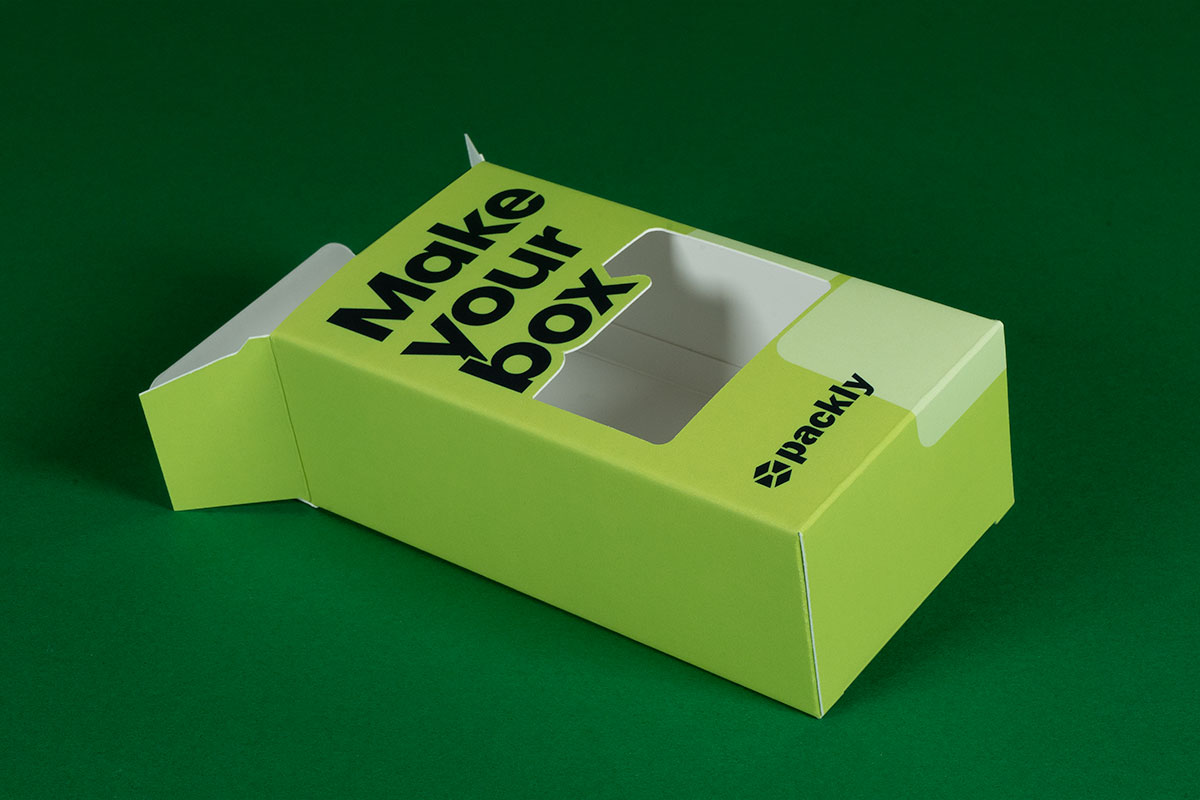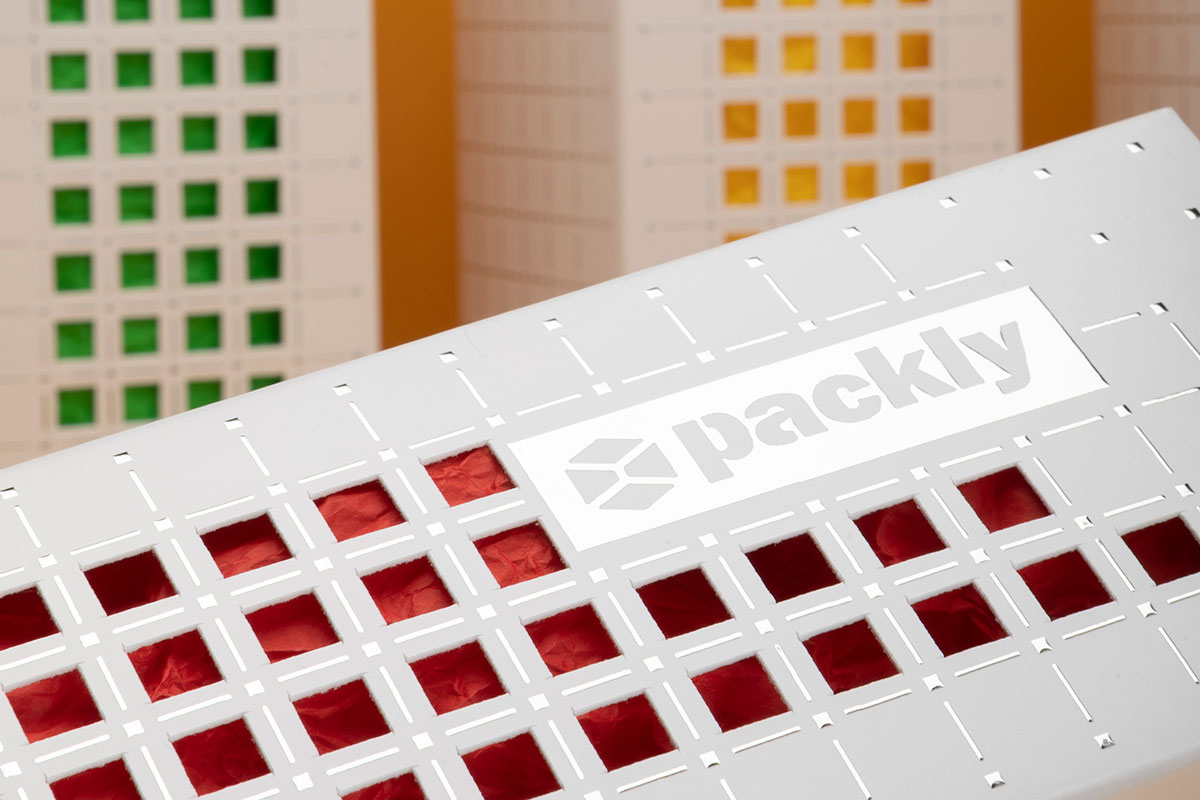Windows and cut-outs: Packly’s new feature
Take your packaging customization to the next level and view it in 3D

Thanks to the new windows and cut-outs feature, Packly lets you customize your packaging with windows (cut-only, no plastic), perforations, and fold lines directly online.
Every change is instantly reflected in the 3D preview, allowing you to see the final packaging with precision.
Windows give the end customer a direct view of the product, while cut-outs on inserts ensure secure housing. Perforation lines make the box easy to open for the consumer, significantly enhancing the overall experience.
Every change is instantly reflected in the 3D preview, allowing you to see the final packaging with precision.
Windows give the end customer a direct view of the product, while cut-outs on inserts ensure secure housing. Perforation lines make the box easy to open for the consumer, significantly enhancing the overall experience.
Why use windows and cutouts?
Using windows and cutouts in packaging offers multiple benefits. Windows boost product appeal by letting customers see part of the product, enhancing their trust. Cutouts provide tailored solutions for positioning and protecting products, ensuring security and a tidy appearance. Perforated lines enhance the customer experience, making the packaging easy and intuitive to open without compromising the design.
Which type of cut-out should I choose for my packaging?

Windowing
Enhance your packaging with the windowing feature. Add windows to your design to let customers take a peek at the product before purchase. Start customizing your windows now!
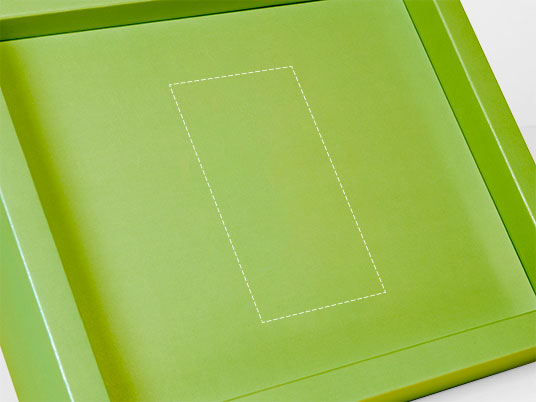
Perforation
Make opening boxes a smooth and enjoyable experience. Use perforated lines to create easy openings and ensure quick access to the product. See how perforations can improve the usability of your packaging!

Custom Fold Mark
Optimize the assembly with custom fold marks. Define fold lines precisely to ensure a flawless presentation. Customize your fold marks and refine the functionality of your design!
Help Center
Do you have questions or need support?
Visit our Help Center for guidelines and advice on how to print your boxes.
Design. Preview. Print.
Manage the entire packaging creation process, from design to printing, on a single platform.