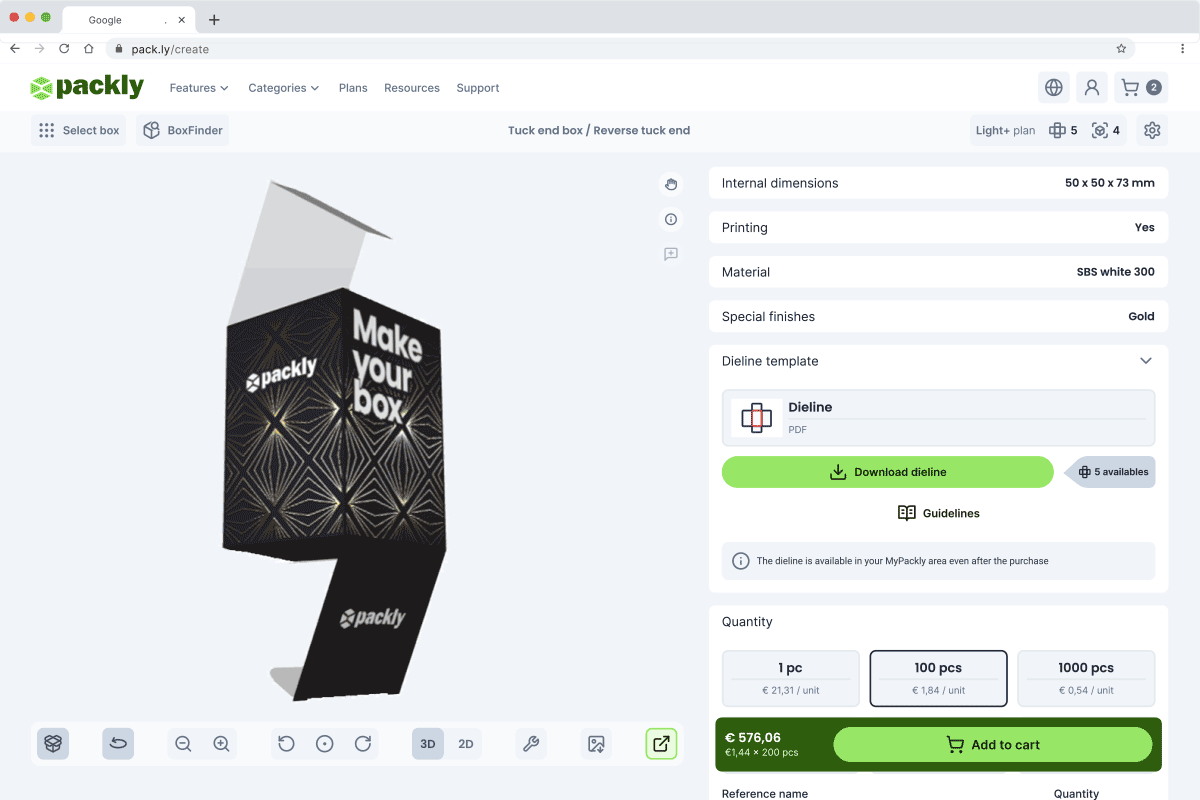Complete guide to your packaging design
Learn how to design your product packaging with Packly
The right packaging communicates your brand value and with Packly you can design it quickly and professionally.
Manage the entire process of creating your boxes and your packaging design in just a few clicks.
Download the tailor-made dieline for your product, work on the artwork of your boxes and use our platform to view a realistic and detailed 3D preview of your packaging design.
Whether you are an experienced designer, a marketing manager or an entrepreneur, Packly helps you design your packaging to enhance your products.
1. Choose and configure your packaging
- Enter the dimensions of the product you want to package.
- Select the box model you want to create.
- Choose the material that best suits your packaging design.
- Add special finishes to make your boxes unique.
2. Download and customise the layout
- Download the die-cut template.
- Open the template with a vector graphics software (e.g., Illustrator®) to customize it.
- Lock the template layer without making any changes.
- Create a new layer for your artwork and place it below the Packly template layer.
- Insert your custom artwork on the new layer.
- Save your packaging design with both layers and as a high-resolution PDF.
3. View your boxes in 3D
- You can choose to upload your graphic file during your packaging design process, or after you have placed your order in the MyPackly area.
- View your packaging design using our 3D preview directly online.
Guidelines for designing your packaging
- Do not change the dieline template: keep the original size and positioning to avoid problems with the 3D preview.
- Position your graphics below the layout level in your packaging design software.
- Preferably use vector graphics software such as Illustrator® to ensure maximum accuracy.
- Make sure that the layout corresponds exactly to the box model chosen during the initial configuration.
Help Center
Do you have questions or need support?
Visit our Help Centre for guidelines and practical advice on packaging design.
Design. Preview. Print.
Manage the entire packaging creation process, from design to printing, on a single platform.